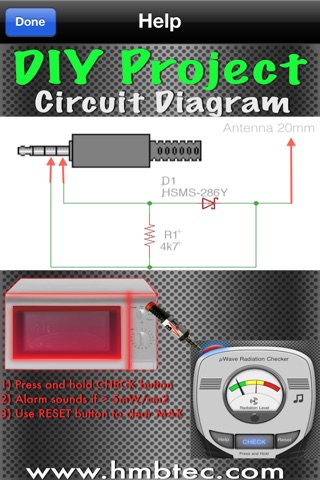Real Microwave Radiation Checker & Detector for...
This app turns your iPhone, iPad or iPod into a real instrument to measure high-frequency microwave radiation. To operate the apps measurement function you need a special senor adapter, that you can make yourself in minutes. It consists of only a few commercially available components: a plug, a resistor, a Schottky diode and a two inch long piece of insulated wire, which serves as a receiving antenna. The instructions are displayed in the help screen of the app.
WARNING!
----------------
For the operation of the app you need a special sensor that you can make in yourself or may purchase at the HMB | TEC Webstore . If you build the adapter yourself, no metal parts, especially not the little wire antenna must be directly touchable, but must of the connector housing can be accommodated!
Before the start of the app, plug the adapter with the microwave sensor on the headphone jack of your iPhone. When there is no sensor connected you will receive a warning screen message. Now the screen will show the realistic reproduction of a handheld instrument. Operation is intuitive and requires no great explanation. With the CHECK button to activate the measurement process. This is indicated by the blue aura around the stylized red test sensor. Now move the sensor in the direction of the object suggest to you microwave radiation. This may be outside (!) at the door of a microwave oven or at other devices that generate a microwave radiation (phone, remote control, radar stations, etc.).
NOTE!
--------------
Place the sensing device never in direct contact with an electrical power source (power outlet, power line or battery) and measure never inside of radiating devices of any kind!
The analog meter now shows on a green-yellow-red scale the current reading with a black pointer. Another red pointer indicates the maximum value. If you will release the CHECK button on the black indicator on the left. The red pointer, however, remains at the last measured maximum value. By pressing the RESET button, you can reset the maximum to read zero value. Once the reading exceeds a threshold value and the pointer is on the red scale segment is a beep to alert. You can temporary turn off the sound by pressing the button marked with a note symbol. The note symbol is then marked with a red cross. Another push on the note turns on the beep again. The volume can be adjusted via the standard control buttons.
The HELP button takes you to the help screen. Here are instructions for operation and a manual for the microwave sensor adapter.
For further information and questions you may contact us by email.
Have fun with this genius application
best wishes from the team of
HMB | TEC <